This year I decided to commit myself to a PROJECT 365. For each day of the year 2013, I will do some sort of illustration, doodle or cartoon and upload it to my blog. You can see what I've been doing so far by checking out the past posts.
To start with, here is Monday 4th March 2013;
This little guy is the main character in a book aimed at young children.
I chose a vector style of artwork for a bold, clean look - and messed it up with some rough, sketchy brushes and textures to appeal to young kids!
I took snapshots of the process so you can see how I created him, first starting with the blank page in Adobe Illustrator;
Then... adding the rough sketch of the character which I had previously created in Photoshop...
I used the sketch as a base and created the lines over the top...
The base keeps me on track, but as you can see it's not completely true to the original sketch. Here it is without the base layer;
Next, I added the block colour;
Almost done! Now just to add some texture to his T-shirt and hair, and straighten any bits I forgot, remove the base and...
There he is!
Do you want to know how to create vector illustrations in Adobe Illustrator? Check back next week when I'll be doing an in-depth, step-by-step guide with pictures!
And here are the rest of this week's project 365, enjoy!
Tuesday 5th March 2013
Wednesday 6th March 2013
Thursday 7th March 2013
Friday 8th March 2013
Saturday 9th March 2013
Thanks for looking!
As always feel free to comment, and subscribe!
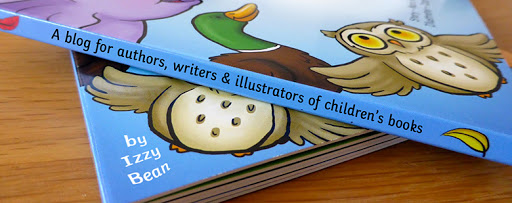











No comments:
Post a Comment